Update Username and Access Number in Windows XP
|
Below are the step by step instructions to set your windows XP computer to dial different number and to change the user name format. If you need assistance with your change then contact our help desk. 1. Click "Start"2. Click "Control Panel" (If your Control Panel is not set to Classic View, proceed to Step 3. If your Control is set to Classic View, proceed to Step 4.)
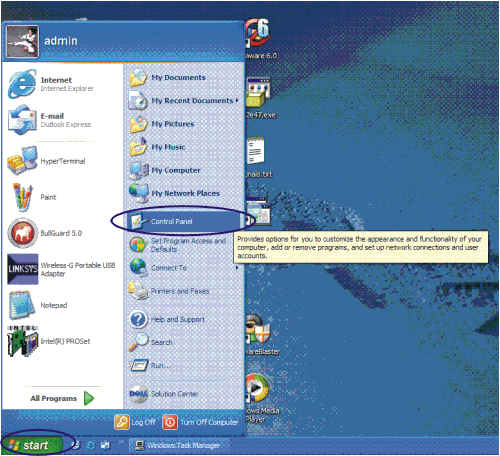
3. Click on "Switch to Classic View"
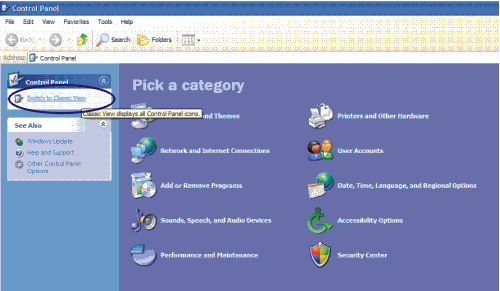
4. Open "Internet Properties"
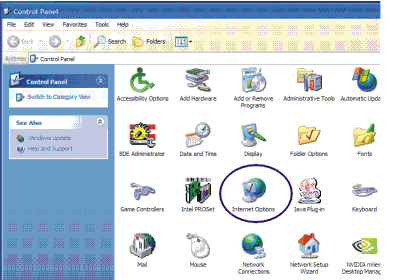
5. Click the "Connections" tab
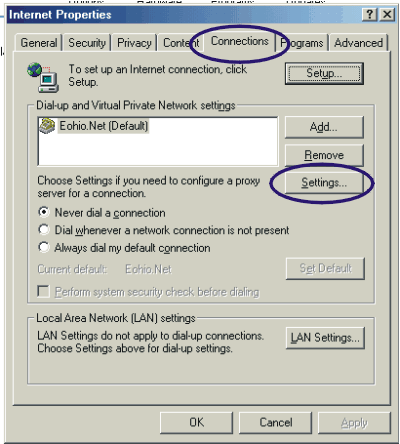
7. In the "User name" box, put your Eohio.Net e-mail address
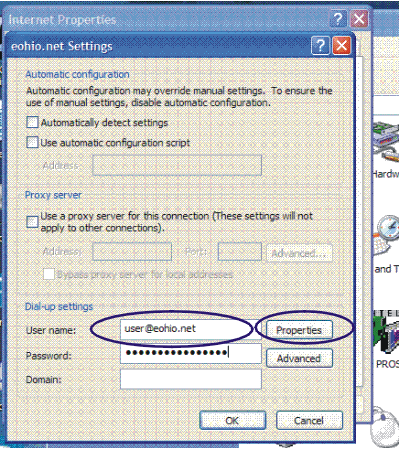
9. Click "Properties"
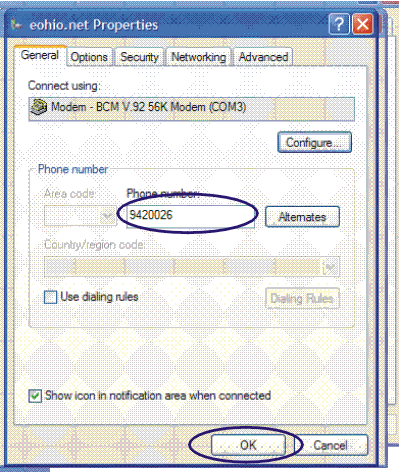 11. Click "OK" till you are once again in your Control Panel. 12. Close control panel and you are ready to connect to the internet. That was E-Z. Be sure you have made the changes to your mail program that will allow you to send mail. |