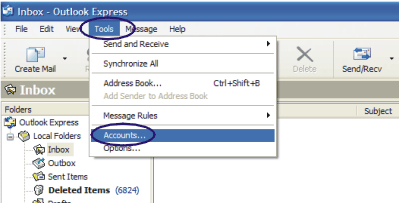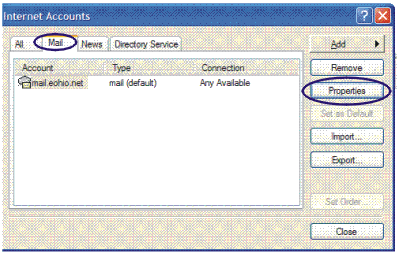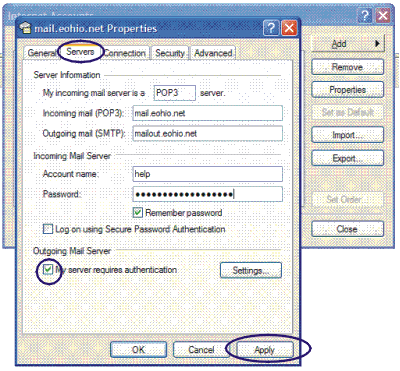Changing Outlook Express to use authentication
|
Below are the step by step instructions to set your mail program to authenticate when sending mail. If you have a different program than Outlook Express you will find most mail programs are simular. If you need assistance with your change then contact our help desk. Open "Outlook Express" 1. Click "Tools"2. Click "Accounts"
4. Click "Properties" button
6 Check mark the box next to "My server requires authentication"
8. Close "Internet Accounts" and "Outlook Express" |