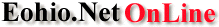
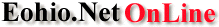
These are some simple steps that you can follow to add your area code to your phone number.
The procedure to follow to get changed to 10 Digit Dialing if you are running Windows 95/98 is:
2.) Double Click on "Dial Up Networking" folder located inside "My Computer."
3.) Find your "Eohio.net" connection inside "Dial Up Networking" and "Right Click", once, with your "right" mouse button and then click on "Properties" on the bottom.
4.) You will see the phone number your computer dials to connect to us. The box to the left may have the area code in it and the right box the phone number. Add your area code to the beginning of the phone number in the right box.
5.) Click on "Ok".
6.) Now double click on the "Eohio.net" icon and check the phone number at the bottom of the connection window. It should have the area code and phone number and not a 1 as the first number. Check it to be sure it is a local number for you, this is your responsibility. Check your phone book or phone company if your not sure. Eohio.Net is NOT responsible for any phone charges incured.
7.) Click on the cancel button and then Close everything that you have open.
8.) Open "Internet Explorer" or "Netscape Navigator" and then click "Connect" to the connect to the internet.
Eohio.Net is not responsible for charges of any kind on your phone bill. If there are questions whether the access number you are using is local or long distance, please contact your phone company.